직렬화의 의미는 데이터를 바이트화 시켜서 저장 및 불러오기가 가능하다고 이해하면 되겠습니다.
기존의 바이너리, 스트림을 이용해서 파일을 접근해도 되지만
시리얼라이저블을 이용하여 아주 편리하게 데이터를 쉽게 불러올 수 있습니다.
그 밖에도 Json, Soap 정도가 있겠지만 우선은 까먹기전에 정리해둡니다!
(멤버 변수에 위에 [NonSerialized] 선언을 해주면 해당 변수는 제외할 수 있습니다.)
using System;
using System.IO;
using System.Runtime.Serialization.Formatters.Binary; //BinaryFormatter
namespace ConsoleApp2
{
class Program
{
[Serializable] //클래스는 반드시 시리얼라이즈 가능하다고 명시를 해주어야 가능합니다.
class TestClass
{
public int value1;
public int value2;
public string value3;
}
private const string fileName = "testFile.txt";
static void Main(string[] args)
{
TestClass testClass = new TestClass();
testClass.value1 = 30;
testClass.value2 = 50;
testClass.value3 = "Test";
string path = Path.Combine(Environment.CurrentDirectory, fileName);
//저장 준비
FileStream fileStream = new FileStream(path, FileMode.Create);
BinaryFormatter binaryFormatter = new BinaryFormatter();
//저장!
binaryFormatter.Serialize(fileStream, testClass);
fileStream.Close();
//저장 된 폴더를 여는 작업
//.NET Framework 에서만 동작됩니다. .NET Core에선 권한이 필요해서 안되네요!
System.Diagnostics.Process.Start(Environment.CurrentDirectory);
//다시 읽어오는 코드입니다.
FileStream fs = new FileStream(path, FileMode.Open);
BinaryFormatter bf = new BinaryFormatter();
TestClass t = (TestClass)bf.Deserialize(fs); //object 타입으로 반환되므로 캐스팅 해줍니다.
Console.WriteLine("읽어 온 값 : ");
Console.WriteLine("value1 : {0}, value2 : {1}, value3 : {2}", t.value1, t.value2, t.value3);
fs.Close();
}
}
}
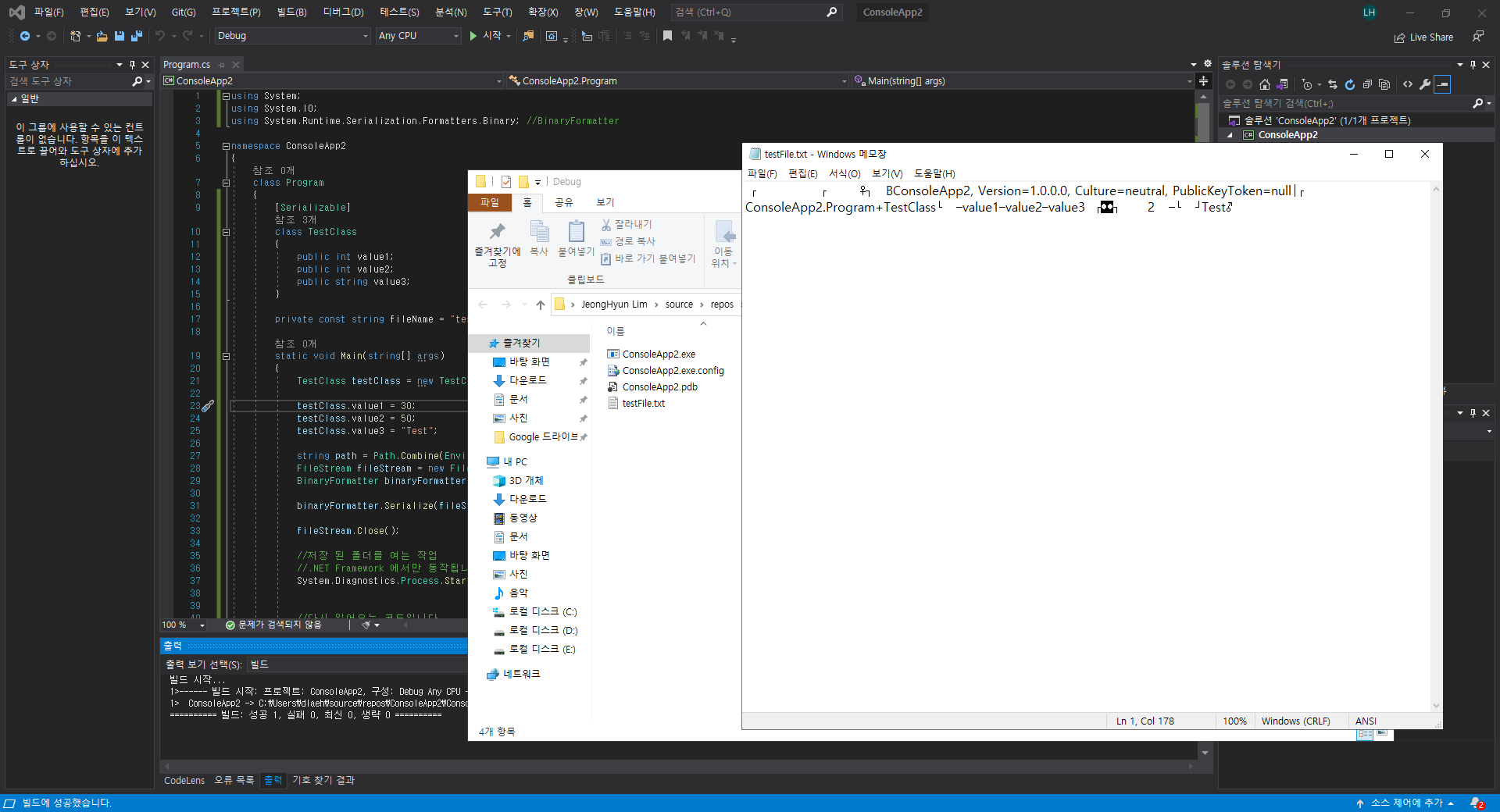
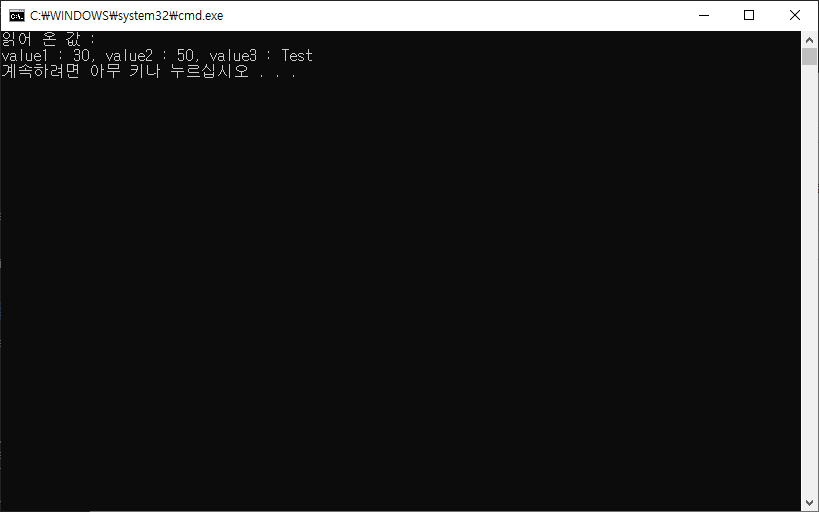
'C# > 기타' 카테고리의 다른 글
| [C#] 출력 형식 ToString("C D N F E X") (+2진수 8진수 16진수) (0) | 2022.10.10 |
|---|---|
| [C#] 인덱서 Indexer (0) | 2022.07.11 |
| [C#] .ini 파일 개념 및 사용 방법 ( GetPrivateProfileString, WritePrivateProfileString ) (0) | 2022.05.09 |
| [C#] ? : Nullable Type (0) | 2022.04.24 |
| [C#] 파일 입출력 (FileStream, BinaryReader/Writer, StreamReader/Writer) (0) | 2022.04.24 |
