Process.Start 혹은 Process 클래스를 구현하여 사용하여 프로그램 실행이 가능합니다.
아래는 엑셀, 텍스트 문서를 열은 예제입니다.
using System;
using System.Diagnostics;
using System.IO;
namespace ConsoleApp
{
class Program
{
public static void Main(string[] args)
{
Process process = new Process();
/* 프로그램 실행 시키고 기다리기.
Process pro = Process.Start("...");
pro.WaitForExit();
*/
Console.WriteLine("[Excel] 프로세스 시작!");
process.StartInfo.Arguments = Path.Combine(Directory.GetCurrentDirectory(), "test.xlsx");
process.StartInfo.FileName = "excel.exe";
process.StartInfo.UseShellExecute = true; //엑셀 실행 시 UseShellExecute 필요!
process.Start();
process.WaitForExit();
//위와 동일한 작업을 합니다!
//Process pro = Process.Start(new ProcessStartInfo("excel.exe", Path.Combine(Directory.GetCurrentDirectory(), "test.xlsx")) { UseShellExecute = true });
//pro.WaitForExit();
Console.WriteLine("[Excel] 프로세스 종료!");
Console.WriteLine("[notepad] 프로세스 시작!");
process.StartInfo.Arguments = Path.Combine(Directory.GetCurrentDirectory(), "test.txt");
process.StartInfo.FileName = "notepad.exe";
process.Start();
process.WaitForExit();
Console.WriteLine("[notepad] 프로세스 종료!");
}
}
}
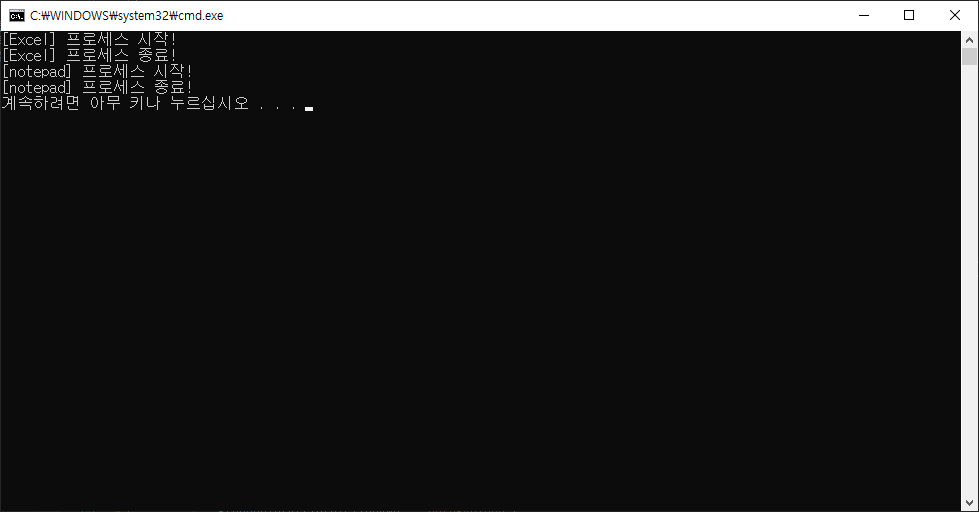
'C# > Console' 카테고리의 다른 글
| [C# Console] Base64 직접 만들어보기 (Convert.ToBase64String, Convert.FromBase64String) (0) | 2025.04.11 |
|---|---|
| [C# Console] AES256 사용 (+ 자바) (0) | 2025.04.02 |
| [C#] 금액 (숫자) -> 한글 (원)로 변환하기 (0) | 2023.01.23 |
| [C#] StructLayout : 클래스/구조체 크기 설정 (0) | 2022.08.03 |
| [C#] 제이슨 JSON (JObject, JArray, Serialize, Deserialize) (0) | 2022.06.30 |