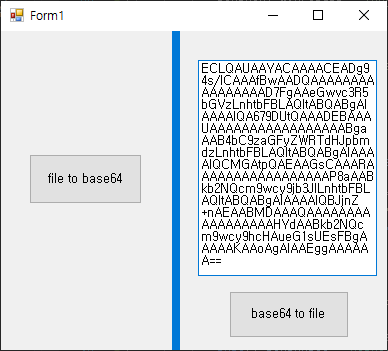
base64를 통해 파일을 바이트 혹은 "텍스트" 형태로 주고 받을 수 있습니다.
using System;
using System.Diagnostics;
using System.IO;
using System.Windows.Forms;
namespace Base64
{
public partial class Form1 : Form
{
public Form1()
{
InitializeComponent();
//텍스트가 길어질 수 있으니 늘려줍니다.
//혹은 파일을 읽어도 괜찮겠네요.
textBox1.MaxLength = 100000000;
}
private void button_fileToBase64_Click(object sender, EventArgs e)
{
OpenFileDialog openFileDialog = new OpenFileDialog();
if (openFileDialog.ShowDialog() == DialogResult.OK)
{
string filePath = openFileDialog.FileName;
byte[] fileBytes = File.ReadAllBytes(filePath); //바이트로 파일을 읽어온 후
char[] fileToBase64 = new char[(int)Math.Ceiling(fileBytes.Length * 1.5)]; //base64는 33% 증가!
Convert.ToBase64CharArray(fileBytes, 0, fileBytes.Length, fileToBase64, 0); //base64로 만들어줍니다.
MessageBox.Show(fileBytes.Length + " " + fileToBase64.Length);
Clipboard.SetText(new string(fileToBase64)); //클립보드에 복사해줍니다. string으로 만들어서!
}
}
private void button_base64ToFile_Click(object sender, EventArgs e)
{
string text = textBox1.Text;
byte[] textBytes = Convert.FromBase64String(text); //위의 string을 다시 base64 byte로 만들어줍니다.
string folder = Directory.GetCurrentDirectory();
string filePath = Path.Combine(folder, "file");
File.WriteAllBytes(filePath, textBytes); //해당 값으로 파일을 만들어줍니다.
Process.Start(folder); //파일 생성 확인용 폴더 띄워주기
}
}
}'C# > Windows Form' 카테고리의 다른 글
| [C# Windows Form] 로그 클래스 (CallerMemberName) (0) | 2024.02.17 |
|---|---|
| [C# Windows Form] Close, Application.Exit, Environment.Exit 차이점 (0) | 2024.02.17 |
| [C# Windows Form] Form을 Alt+Tab 에 안보이도록 설정 (0) | 2024.02.11 |
| [C# Windows Form] 투명 오브젝트 만들기 (워터마크, 덮개 등) (0) | 2024.02.11 |
| [C# Windows Form] 파일명 필터 걸기 (OpenFileDialog Filter) (0) | 2024.01.30 |